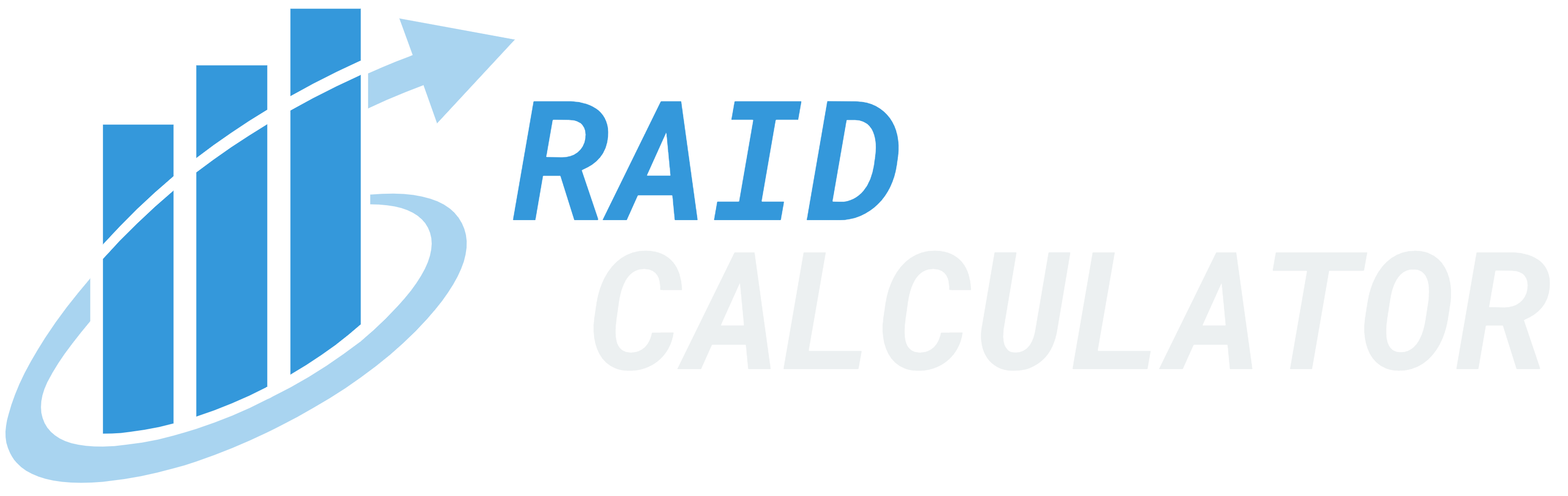Select Drives
RAID Results
RAID Storage Allocation
How This Calculator Works
Purpose and Design
This RAID calculator is designed to help Synology NAS users, IT professionals, and storage enthusiasts plan their storage configurations. It extends the capabilities of the official Synology RAID calculator by supporting larger disk sizes (up to 36TB in preset options), plus the ability to add any custom drive size you need for future-proofing and testing scenarios.
Key Features
- Supports various RAID types: SHR, SHR-2, RAID 0, 1, 5, 6, and 10
- Calculates available capacity, space used for data protection, and unused space
- Allows for mixing different drive sizes
- Provides results for all RAID types simultaneously for easy comparison
- Supports standard drive sizes from 240GB to 36TB
- NEW: Add custom drive sizes for any capacity not in the preset list
- Visual bar graphs showing storage allocation at a glance
- Save and share your configurations with a unique URL
Understanding the Results
Note: The "Used for Protection" column shows the amount of storage space dedicated to data protection in each RAID configuration. This is not a measure of the level of protection, but rather the capacity used to achieve the protection for that RAID type.
Important: RAID vs Backup
Remember: RAID stands for "RAID Is Not A Backup" - while RAID provides redundancy against drive failures, it does not protect against data corruption, accidental deletion, malware, or other data loss scenarios. Always maintain separate backups of your important data.
Who Can Benefit
This tool is particularly useful for:
- Users planning to upgrade their Synology NAS with larger drives
- IT administrators designing storage solutions for high-capacity needs
- Anyone looking to understand the trade-offs between different RAID configurations
- Those exploring configurations with the latest high-capacity drives (up to 36TB)
How to Use
Simply select the quantity of drives from the preset sizes, and the calculator will instantly show you the results for all supported RAID types. Need a drive size that's not listed? Check the "Show custom drive sizes" box to add any capacity you need - perfect for testing future drive upgrades or unusual configurations. Mix and match standard and custom drives freely to explore different scenarios.
Free, Ad-Free, and User-Supported
This calculator is completely free to use with no ads, no tracking beyond basic analytics, and no paywalls. It's a passion project built to help the NAS community. If you find this tool useful and want to support its continued development and hosting, consider buying me a coffee. Your support helps keep this tool free and ad-free for everyone!
Disclaimer
While every effort has been made to ensure the accuracy of this calculator, the author assumes no responsibility or liability for any errors or omissions in the calculation results. This tool is provided for informational purposes only, and users should always verify critical storage configurations with official sources or professional advice before implementation.
News & Updates
Custom Drive Sizes Now Supported! 🎉
October 19, 2025
You can now add custom drive sizes alongside the standard preset options! Check the "Show custom drive sizes" box to enter any capacity you need - whether it's a 25TB drive, a 15.5TB drive, or any other size. Perfect for planning future upgrades with drives that aren't on the market yet, or testing unusual configurations. Custom drives work seamlessly with standard drives and are included in saved configurations.
36TB Drive Support Added
September 18, 2025
SHRCalculator.com now supports the latest 36TB drives in all RAID calculations, keeping pace with the newest high-capacity storage technology.
Save Your Configuration
May 5, 2025
You can now save your drive selections! Click the "Save Configuration" button to generate a unique link. Bookmark this link or share it to instantly recall your setup later.
Visual Storage Allocation Graphs Added
March 12, 2025
Added bar graph visualization for all RAID types to make it easier to compare storage allocation (available capacity, protection space, and unused space) at a glance. Thanks to Ron for the excellent suggestion!
32TB Drive Support Added
November 12, 2024
SHRCalculator.com now supports Seagate's newly announced 32TB drives in all RAID calculations.